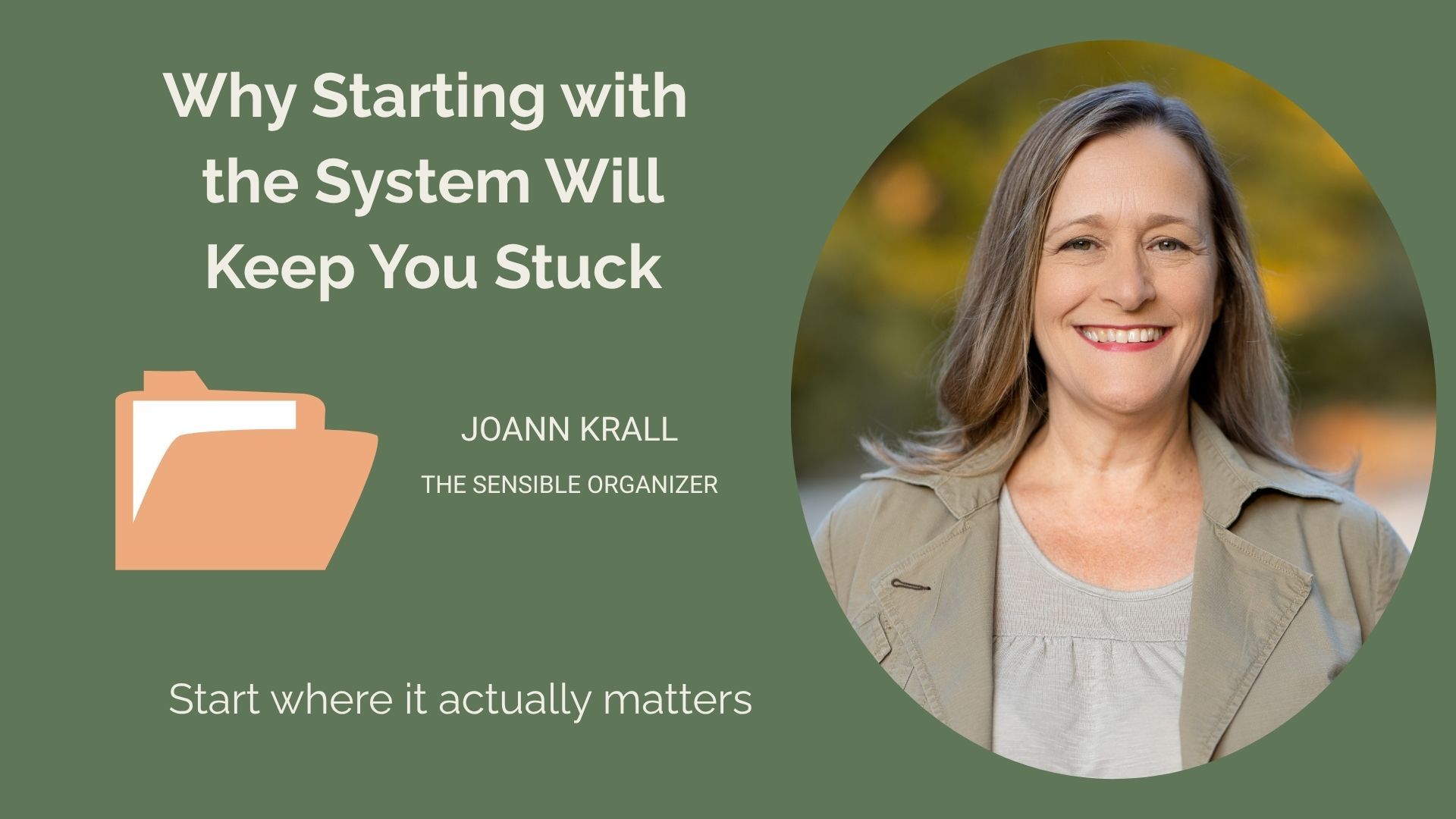One question I get asked a lot is, "Which project management software do you recommend?"
My short answer is always, "It's the one you'll use."
In this blog, I'll break down what you need to consider when choosing a project management software that works and is right for YOU.
One Size Does Not Fit All
Have you ever seen an item in a store with the bold proclamation, "One size fits all!" Then, you try it on and it appears they didn't mean YOUR size...
Been there. Done that.
I often see the same sort of language when it comes to the marketing of project management tools. There are TONS of options out there and they all say something along the lines of, "Perfect for any team or individual!" "Flexible enough for anyone!" "It does it all!"
Asana, Trello, Monday, SamePage, ClickUp, AirTable, Hive, Basecamp, Teamwork, and the list goes on.
Project management software is not one size fits all. When you choose the right fit for YOU, you'll know what I mean! The right tool can save you time, money, and a whole lot of headaches.
Four Steps to Choosing the Right Project Management Software for YOU
Step One - Research
This is a two-part step in which you want to put together a list of everything you need the software to do and what you need it to integrate with. You can start by asking yourself some questions like:
- What have you used in the past and why did it not work for you?
- Do you need it to sync with your calendar?
- Do other team members need to use it to communicate with you and stay on track?
- Will clients be using it with you?
- Will you be using it for your personal life, professional life, or both?
- What's your workflow?
Then look at what different software programs offer as far as features, support, and how much they cost. I recommend narrowing this list down to 3-5 for final consideration and further exploration.
Step Two - Ask Others
Harness the power of the hive mind and ask others to weigh in on the ones you're considering. You can reach out to friends and colleagues, other professionals in your industry, or even Facebook groups where it's appropriate. In addition to simply what they recommend or use, be sure to ask why they like or don't like it and what tasks they feel it's best used for.
Step Three - Test Run with Something Small
After steps one and two, you should be able to narrow down your list to a couple of project management software programs that you feel like you want to try out! Take advantage of the free trials that many of them offer and give it a whirl! Test run on something small - perhaps the workflow for editing and airing podcasts, creating your social media content calendar, or grocery list. You don't necessarily want to throw everything into a platform before you've decided it's for you. Otherwise, you can waste time setting it up only to abandon it a week later.
Step 4 -Give it Time
I recommend you stick with a new project management software for a month (minimum) to see if you're using the software in the way you want to be and to allow yourself to learn it and understand it. Sometimes it's not a matter of the platform, it's about learning how to use it effectively and efficiently.
Just a Feeling
Just like when you step into a pair of pants that feel like they were made for you, choosing the right project management software for you often comes down to how you feel when you use it.
I've heard my clients say, "Everyone's telling me I have to use ClickUp!" But when they go in to use it, they feel overwhelmed and don't like the way it feels to use it.
Once you've given a project management software a fair trial run, you should be able to determine if you like the way it works. Our brains all manage workloads and organize information differently, and the tool you choose should help rather than hinder.
I'd love to hear if this blog helped you choose the tool that's right for you.
Curious to see what it's like to work with a Professional Organizer? I'd love to support you to be more Productive, Peaceful, and Prosperous.
Click here >>> https://joannkrall.as.me/jumpstart to book a FREE, no-strings-attached Discovery call with me. I want to hear what your challenges are and I'll offer strategies you can use right away to jumpstart YOUR organizing journey. Let’s find the tools that work best for YOU!
Stay connected with news and updates!
Join my mailing list to receive the latest news and updates.
Don't worry, your information will not be shared.
We hate SPAM. We will never sell your information, for any reason.